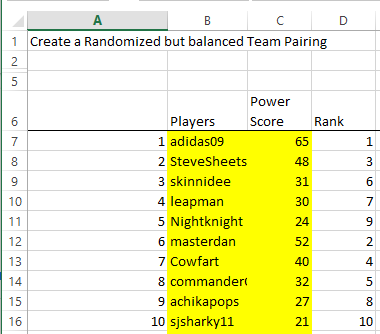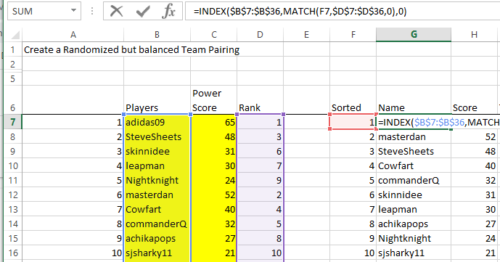While the pandemic has been bad for physical fitness and social skills, it has been relatively good for various other endeavors – for me, guitar playing, tennis, chess, and Counterstrike:Global Offensive.
One of the problems that comes up in Counterstrike is how to set evenly matched teams when playing with a group of friends. We wouldn’t want to have captains and pick as people would feel bad to get picked last. We’d prefer to instead build a spreadsheet that uses the score from the previous game to set teams for the next game.
Spreadsheet Inputs
Previous game’s individual scores:
We’ve transcribed it into our spreadsheet as follows:
Next we’ll use some logic to sort the names by their scores:
Finally, we’ll assign each person to a team in order based on the power scores and the running tally of the total power score of the team. The spreadsheet checks to see which team has a current lower running total and adds the next player to that team until it fills up.
Check out the Google Sheets version here: Set Team Power Scores – Google Sheets
You can go to File –> Save a Copy to save it to your Google Drive to work with it on your own.