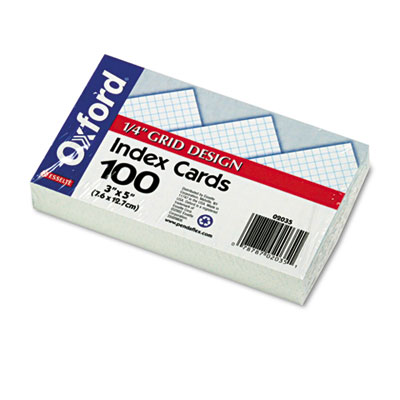 I’m studying for the SAT, ACT, or GRE exam and need to boost my vocabulary. I’m trying to remember important concepts for my chemistry test. I’d like to remember a few algebra formulas (like the Pythagorean Theorem) or geometric proofs. I want to better prepare for my foreign language quiz. Well, we’ve got something for each of you. With the school season well underway, let’s check out effective study tool tailored to your specific goals – all created with a single spreadsheet!
I’m studying for the SAT, ACT, or GRE exam and need to boost my vocabulary. I’m trying to remember important concepts for my chemistry test. I’d like to remember a few algebra formulas (like the Pythagorean Theorem) or geometric proofs. I want to better prepare for my foreign language quiz. Well, we’ve got something for each of you. With the school season well underway, let’s check out effective study tool tailored to your specific goals – all created with a single spreadsheet!
Index cards have traditionally been a powerful method to reinforce concepts. While we don’t advocate memorizing as a replacement for understanding, we believe there is a value in training the mind to quickly recall fundamental concepts or vocabulary words.
Typically, on one side of an index card, we include a vocab word or concept (e.g. “abate” or “equation for density”). The answer or definition would be on the other side of the card (e.g. “lessen” or “mass/volume”). We introduce a way of re-creating this concept by using a spreadsheet.
With this tool, there’s no need to head out to buy index cards nor do you need to worry about losing a card or two, as everything is saved in one spreadsheet file. The spreadsheet will automatically shuffle the cards for you, because we use a ‘randomize’ function, known as RANDBET. Other formulas that are used in creating this tool include: VLOOKUP and MAX.
So, how does this work exactly? Once you open the spreadsheet, you’ll notice two worksheets or tabs, called “Index Cards” and “Source.” The “Source” is where you’ll store all your concepts and definitions in two separate columns. The “Index Cards” tab is where you’ll start your study/practice session. On the top of your screen, you’ll see your index card. Say out loud or think about what the definition or concept answer should be. When you’re ready to see the answer, simply scroll down or press ‘Page Down’ or ‘Pg Dn’ on your keyboard.
When you’re ready for the next card, press CTRL+R in Google Spreadsheet or F9 in Microsoft Excel. Doing so will shuffle your deck and display the next card.
To access the Index Card Study Tool spreadsheet, click below:
