
We feel inspired after watching amazing tennis matches, especially from the Grand Slam tournaments: Australian Open, French Open, Wimbledon, and US Open. After witnessing these matches, we feel the desire to get out on the court and play. How can we organize a tennis tournament to engage in some fun match-play? Let’s discover how to schedule a round robin tennis tournament and score card using spreadsheets!
What is a Round Robin Tennis Tournament?
A Round Robin tournament is a tournament in which every participant plays against every other participant once. As an example, let’s say you have 6 players. By definition, each player will play against the other 5 participants, so in total, there will be 5 rounds.
How do we build a framework that 1) informs us of all tournament match-ups for every round and 2) keeps track of scores to effectively determine the tournament winner?
How it Works
The rules of the round robin tournament are displayed on the right side of our template. On the left side, the table indicates the player match-ups for each of the 5 rounds. As you’ll notice in the table, each player’s name is listed horizontally and vertically.
The numbers in the grid signify the round the player is assigned to. Let’s say you want to know the line-up for Round 1. The schedule will give you that information. In the table, you find the number 1 and locate the player names listed directly vertically and horizontally to that number. These two players consist of the line-up.
So, in Round 1, the match line-up is as follows: Alex vs. Felix, Bob vs. Ellie, and Cara vs. Dave. In Round 2, the match line-up becomes: Alex vs. Bob, Cara vs. Ellie, and Dave vs. Felix. We continue until we finish all 5 rounds.
After each round, scores can be recorded in the Score Card below. In this table, you can list the number of games won for each player in that given round. Once all 5 rounds are completed, the score card will automatically calculate the number of games won for each player and display the winner’s name below.
How to Create it
In our 7 minute video tutorial, we describe the layout of the tournament schedule framework and offer you guidance on the functions and tools to create this framework.
The functions we use to create this schedule include the following. To learn about each function, click on each to view a video tutorial.
To view the spreadsheet framework, click here: Round Robin Tennis Tournament. As always, to modify it, first save the spreadsheet onto your Google drive.
Enjoy creating the schedule, and managing/playing in your round robin tennis tournament!
Did you enjoy this post? To view similar posts or sign up to receive notifications of new posts, visit www.spreadsheetsolving.com/posts

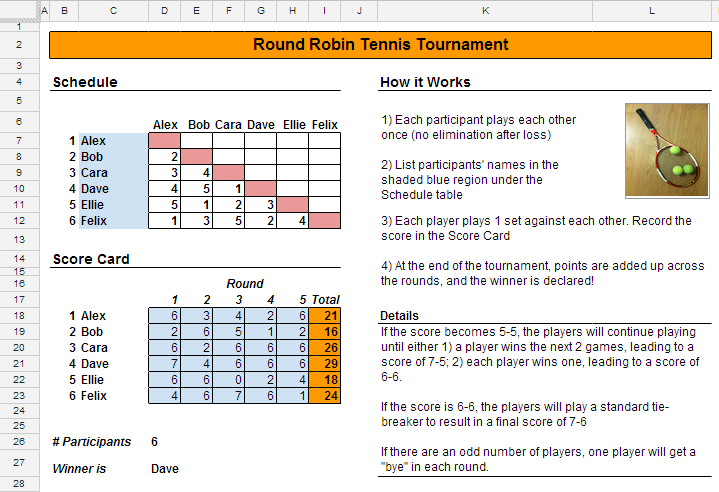
Truly amazing process to schedule a tennis tournament! Loving it!