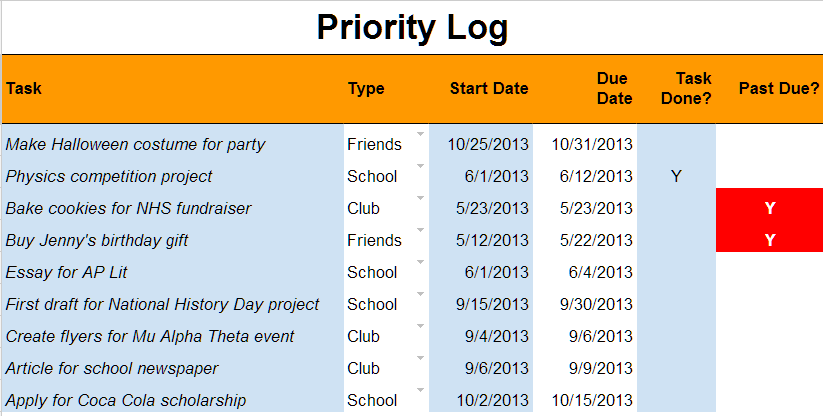Effective time management and prioritization skills are essential to your personal, academic, and professional success. So, let’s learn how to create a priority log with a spreadsheet! Both an organizational and prioritization tool, this practical spreadsheet application will help you better manage your time when tackling projects, papers, tasks, and other deadlines.
In our busy lives, it can be a challenge to keep track of and prioritize all our assignments and tasks. Spreadsheets can help because they offer two powerful features, among many: sorting and filtering.
Only interested in viewing all tasks related to your club? Tap into the filter feature to screen out only the deadlines related to your club activity. Across all your tasks, which one has the nearest deadline? This is where sorting proves useful, as you can sort the deadlines by most recent to latest.
In addition, through date functions and the conditional formatting feature, spreadsheets can notify us when we are approaching specific deadlines. For instance, once the formulas are set up, this spreadsheet tool will automatically inform you with a bright red “Y” warning when your task is past due.
Once you master the fundamentals of this spreadsheet tool, you can tweak it to match your preferences. Want to set an alert 3 days prior to a due date? Interested in adding other categories? Once you learn the basic version of this spreadsheet, you can easily adopt such edits.
So, let’s dive in and figure out how to build this tool! Creating this tool involves understanding and applying date functions, nested IF function, conditional formatting, and the filter tool. For each of these, we offer video tutorials, which you can find in the orange box below:
Find all videos at Browse All or Youtube channel
Why do we use Google Spreadsheets? Building this tool on Google spreadsheets allows us to access it anywhere and on any device as long as there is an internet connection. The easy accessibility is a useful feature, helping to remind us of deadlines and allowing us to easily update any information.
For a 3-minute video that introduces the Priority Log, please see below:
Feel free to download the sample spreadsheet here: Priority Log spreadsheet
What other tools do you use to help manage and prioritize your time?