These are among our favorite features of Google spreadsheets! What are yours?
1. Convenient access anywhere: Whether you’re on your laptop, desktop, Android, iPhone, iPad, etc, you can access your Google spreadsheet. Without worrying about saving and replacing multiple versions, you can view and edit the same spreadsheet across all devices!
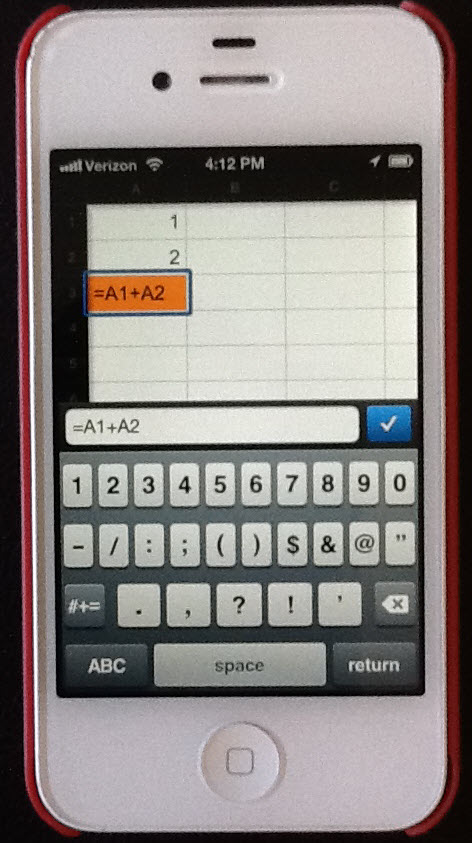
2. Real time collaboration: Many people, regardless of where they are, can collaborate simultaneously on the same spreadsheet from any device. A colorful box shows up in the top right of your screen whenever anyone is viewing or editing the same spreadsheet. You can also do a live chat (see our blog post: Top 10 Keyboard Shortcuts for the chat shortcut!)
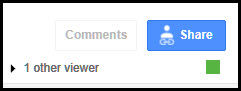
3. Compatibility: You can import and convert Excel, .cvs, .txt, and .ods formatted data to a Google spreadsheet. Also, you can export all of the above along with PDF and HTML files.
4. Easy organization on your Google drive: Organize your spreadsheets stored in your Google drive. You can create and modify folders and move items between folders. All this can be done directly from your mobile phone as well.
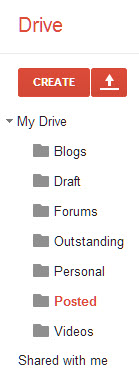
5. It’s free: All you need is a computer, laptop, or mobile device; an Internet connection; and a Google account or Gmail account. To set up a Google account, you can find simple instructions in our post: How do I access spreadsheets?

It’s in point of fact a nice and helpful piece of information. I’m satisfied that you shared this helpful information with us.
Please stay us up to date like this. Thank you for sharing.