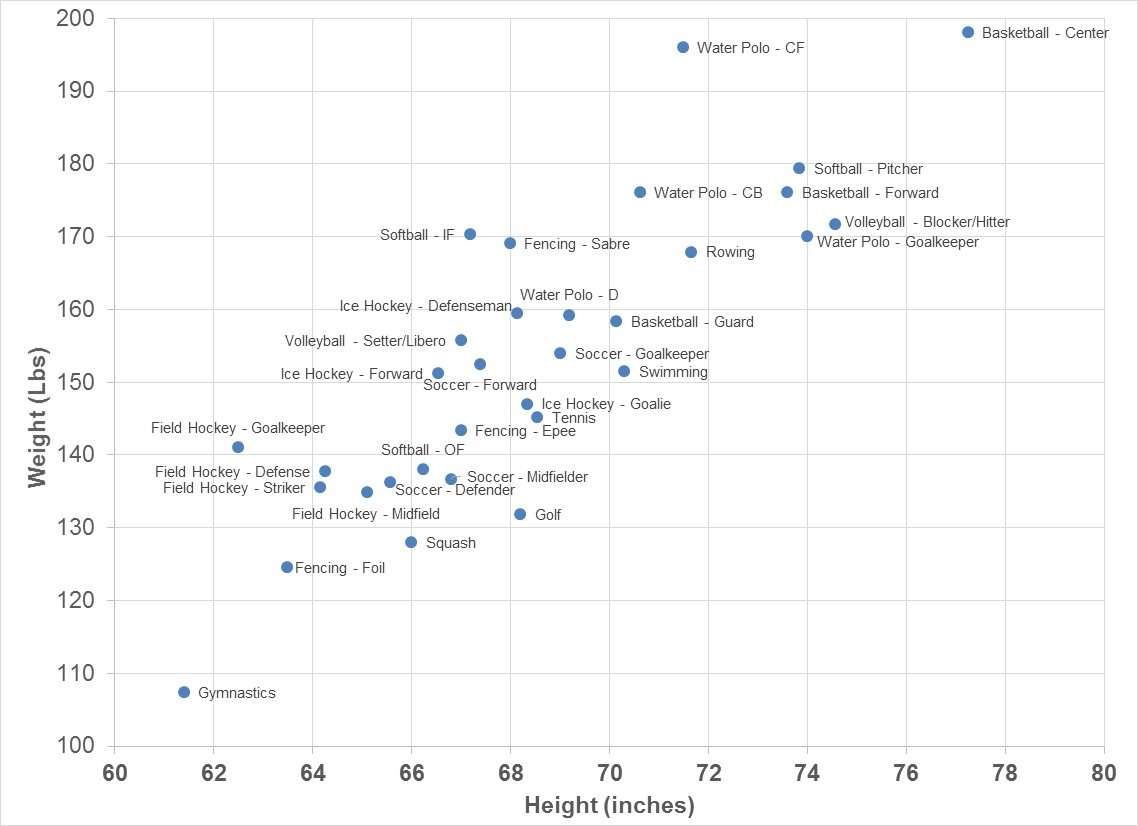Or, “How to get your five-year old recruited into Stanford or Harvard for sports in 2027”…Or, “It helps to be tall”
Tag: Excel
Use a spreadsheet to check Matthew Berry’s Top 200 Fantasy Football Rankings results from Week 1
“It’s hard to make predictions, especially about the future” – Various
Usually, improvement in prediction-making comes in two steps. Step 1: Make a Prediction. Step 2: Evaluate how accurate the prediction was, and learn from it. Often times, Step 2 can get overlooked as we move on to future predictions and future weeks of fantasy football. Spreadsheets can help us quickly evaluate how our predictions were, and quickly point out where we might have erred.
What are the chances a Little League baseball player gets to the Major Leagues someday?
 It’s that time of the year when Little League World Series coverage heats up on ESPN, and viewers get to see a miniaturized version of baseball played at the highest level. This year has been especially impressive with a super-team from Las Vegas that rarely makes errors, the Chicago team that beat them, and of course the sensational female pitcher Mo’ne Davis, who throws as hard as some high school pitchers. Every Little Leaguer dreams of making it to the big leagues, someday making a career of playing the game they love. But how hard is it to get there? This is a question that we will try to solve this week with the help of a spreadsheet.
It’s that time of the year when Little League World Series coverage heats up on ESPN, and viewers get to see a miniaturized version of baseball played at the highest level. This year has been especially impressive with a super-team from Las Vegas that rarely makes errors, the Chicago team that beat them, and of course the sensational female pitcher Mo’ne Davis, who throws as hard as some high school pitchers. Every Little Leaguer dreams of making it to the big leagues, someday making a career of playing the game they love. But how hard is it to get there? This is a question that we will try to solve this week with the help of a spreadsheet.
A Simple Fantasy Football Draft Spreadsheet
Fantasy Football Season is here! It’s that time of the year where we sit down on the couch every Sunday to cheer for our group of superstar mercenaries as they help our team embarrass (avoid embarrassment?) those of our friends. Fantasy Football drafts are coming up and this post will hopefully help you with your draft, and of course continue to help you learn how to use spreadsheets. Continue reading “A Simple Fantasy Football Draft Spreadsheet”
The Basketball Bank Shot – visualize it with spreadsheets!
Spreadsheets are at their best when they are helping us solve useful problems. And what could be more useful than getting better at basketball? Perhaps this spreadsheet could help you dominate avoid getting kicked out of your local pickup game..
Continue reading “The Basketball Bank Shot – visualize it with spreadsheets!”
Convert between Google Sheets & Excel
How do I convert a Google Sheets into Microsoft Excel and vice versa? Below is a 5-step approach and a 3-minute video tutorial. The conversion is fast and easy!
Continue reading “Convert between Google Sheets & Excel”
Top 10 Keyboard Shortcuts for Spreadsheets

Here is a short post on my top 10 favorite keyboard shortcuts for spreadsheets.
Keyboard shortcuts lets you perform an action in your spreadsheet by pressing certain keys on your keyboard. Why learn them? Shortcuts are time-saving, increasing your productivity and efficiency!
If you use a Mac, replace the Ctrl with the Command (or Apple) key. Unless specified, the shortcuts can be applied in both Google Spreadsheet and Microsoft Excel.
Continue reading “Top 10 Keyboard Shortcuts for Spreadsheets”
Nutella “Spread”sheet Analysis

Nutella has recently been a prime target of thefts – from the undergraduate dining halls of Columbia University to a central German town of Bad Hersfeld, where 5 tons of this hazelnut spread was discovered from a parked trailer. Imagine a trailer holding 7,150,000 calories, 780,000 grams of fat, and over 1.5 tons of sugars – all packed in this delicious spread! Continue reading “Nutella “Spread”sheet Analysis”
How many languages do you speak?
[polldaddy poll=6994482]
Over the past several months – or years for that matter – there has been a rush among American parents to teach kids Mandarin. After-school language classes have emerged, immersion programs are gaining popularity, and videos and phone apps focused on languages have sprung up!
A recent Economist article, “Valued-Added Remodeling” (March 16, 2013) even noted that Jack Markell, Delaware’s governor, plans to expand immersion programs, such as those seen in the kindergarten classroom of Mcllvaine Early Childhood Center, where children are taught solely in Mandarin for half of each day.
Now, what’s the connection between our language skills and a spreadsheet? Continue reading “How many languages do you speak?”
Google Spreadsheet 101
Take a spreadsheet tour with us. Here you’ll explore the layout of a typical Google spreadsheet. Along the journey, you’ll discover what menu bar is; how to add and rename worksheets; how to add, delete, and re-size rows and columns; and how to undo an action.
5 Favorite Features of Google Spreadsheets
These are among our favorite features of Google spreadsheets! What are yours?
1. Convenient access anywhere: Whether you’re on your laptop, desktop, Android, iPhone, iPad, etc, you can access your Google spreadsheet. Without worrying about saving and replacing multiple versions, you can view and edit the same spreadsheet across all devices!
Continue reading “5 Favorite Features of Google Spreadsheets”
Should schools adopt B.Y.O.T?
A new trend across schools has emerged: B.Y.O.T for Bring Your Own Technology. Recently, an article in the New York Times describes the debate of whether schools should adopt B.Y.O.T. Are you a fan or a critic of B.Y.O.T? Do the advantages of adopting this policy outweigh the drawbacks, or do they not? How can we think about this? Before you answer our poll, let’s first discover how we can use a spreadsheet to develop a logical framework to better inform our opinion!
[polldaddy poll=6990938]